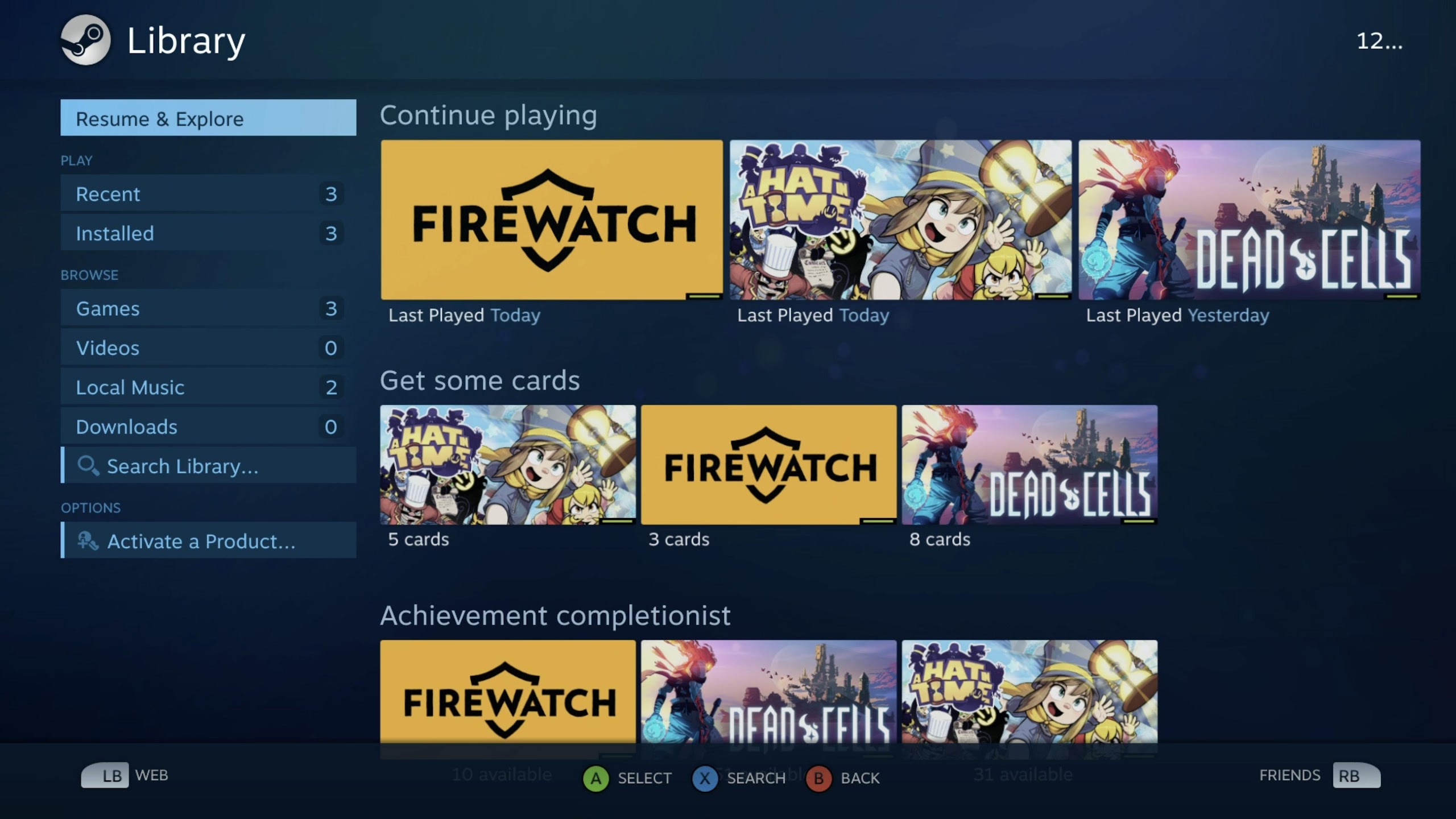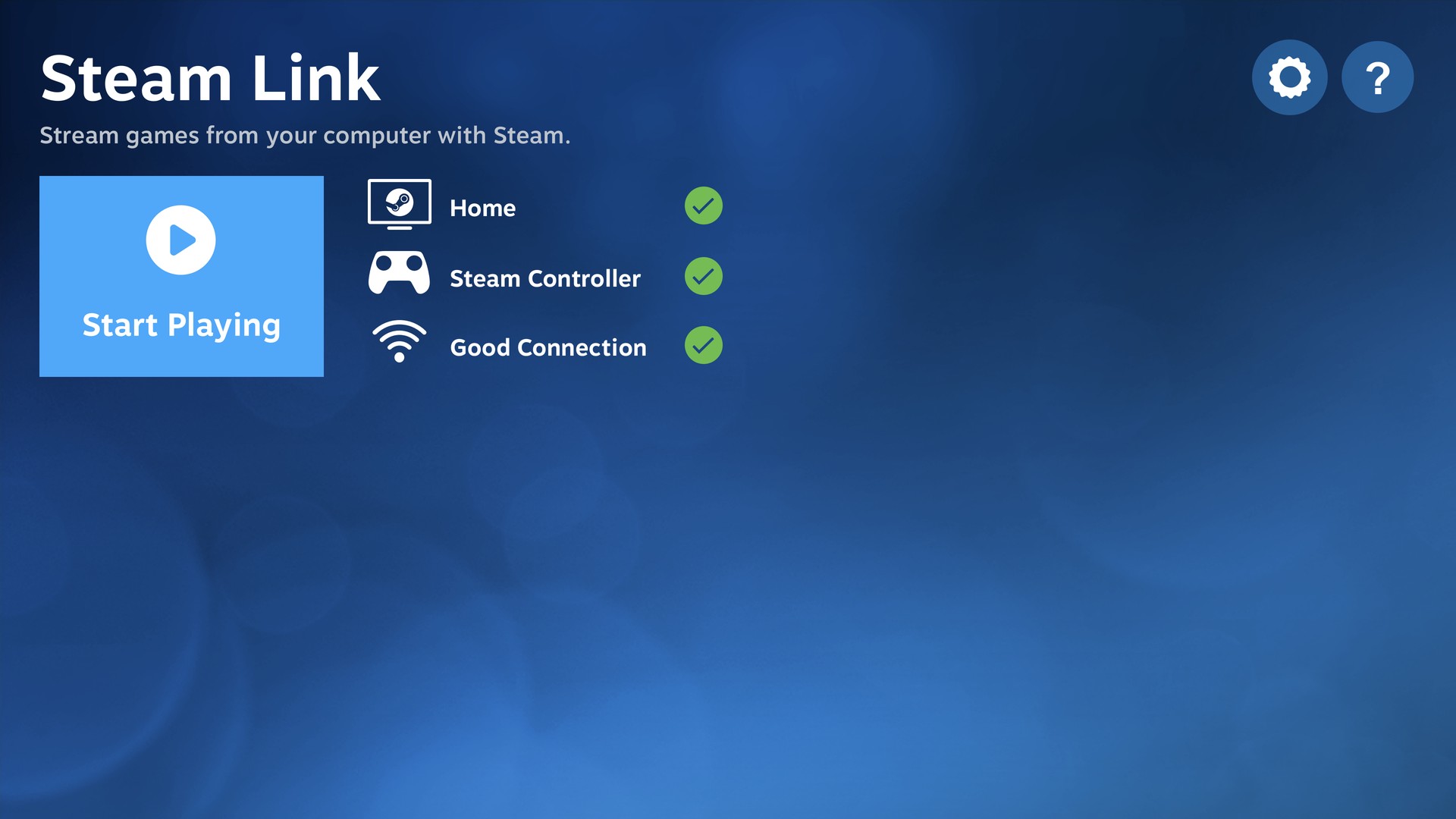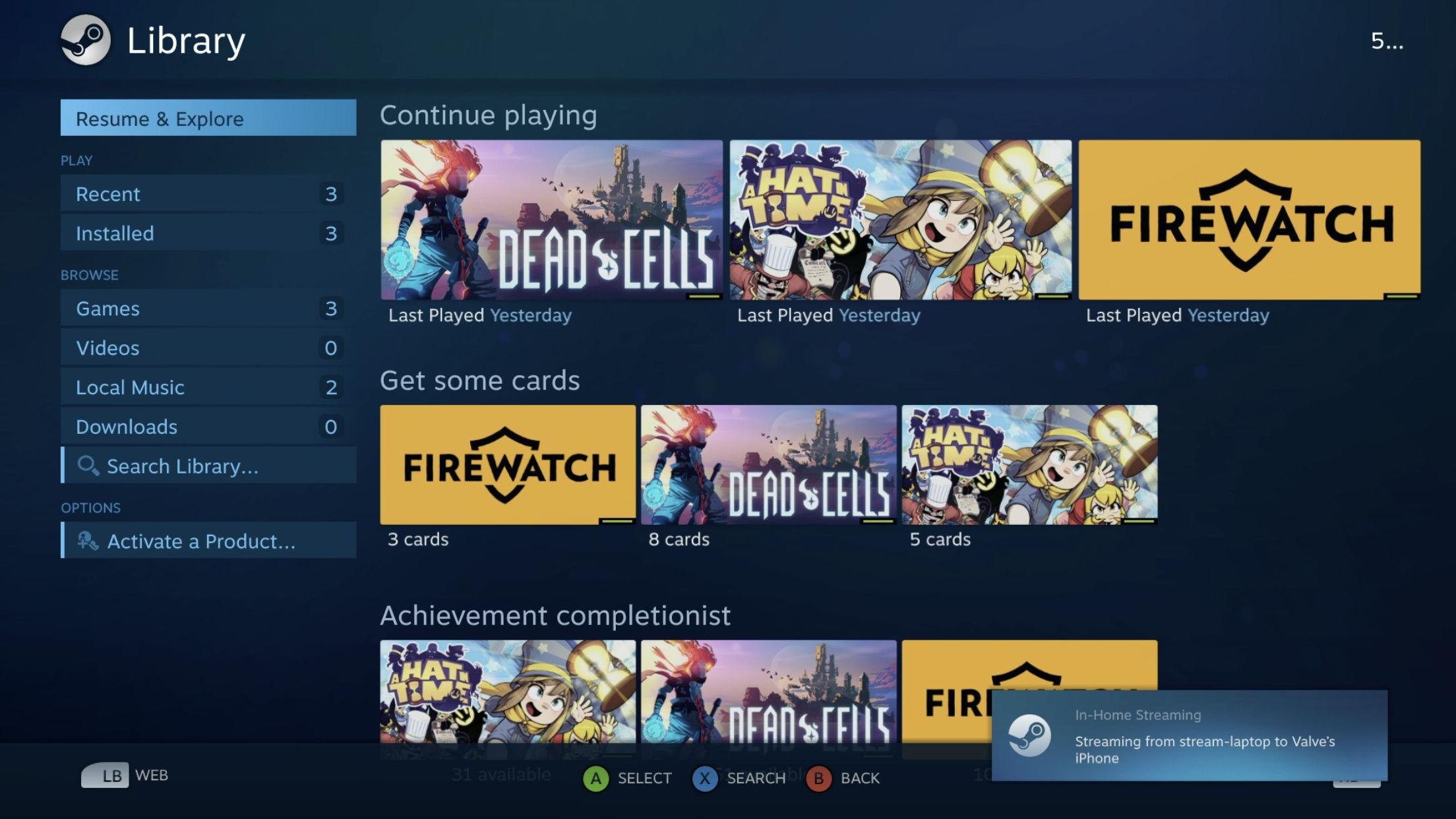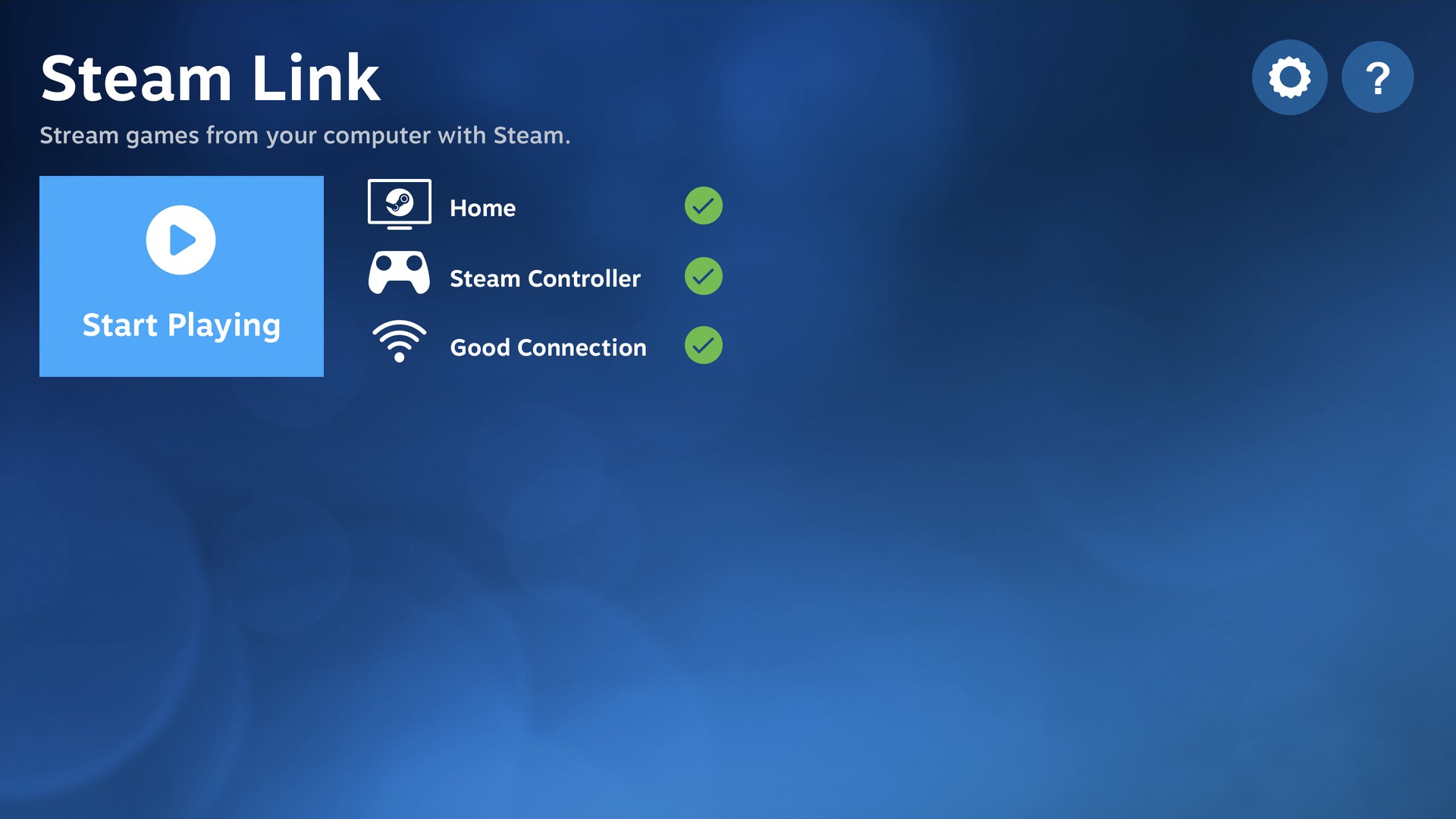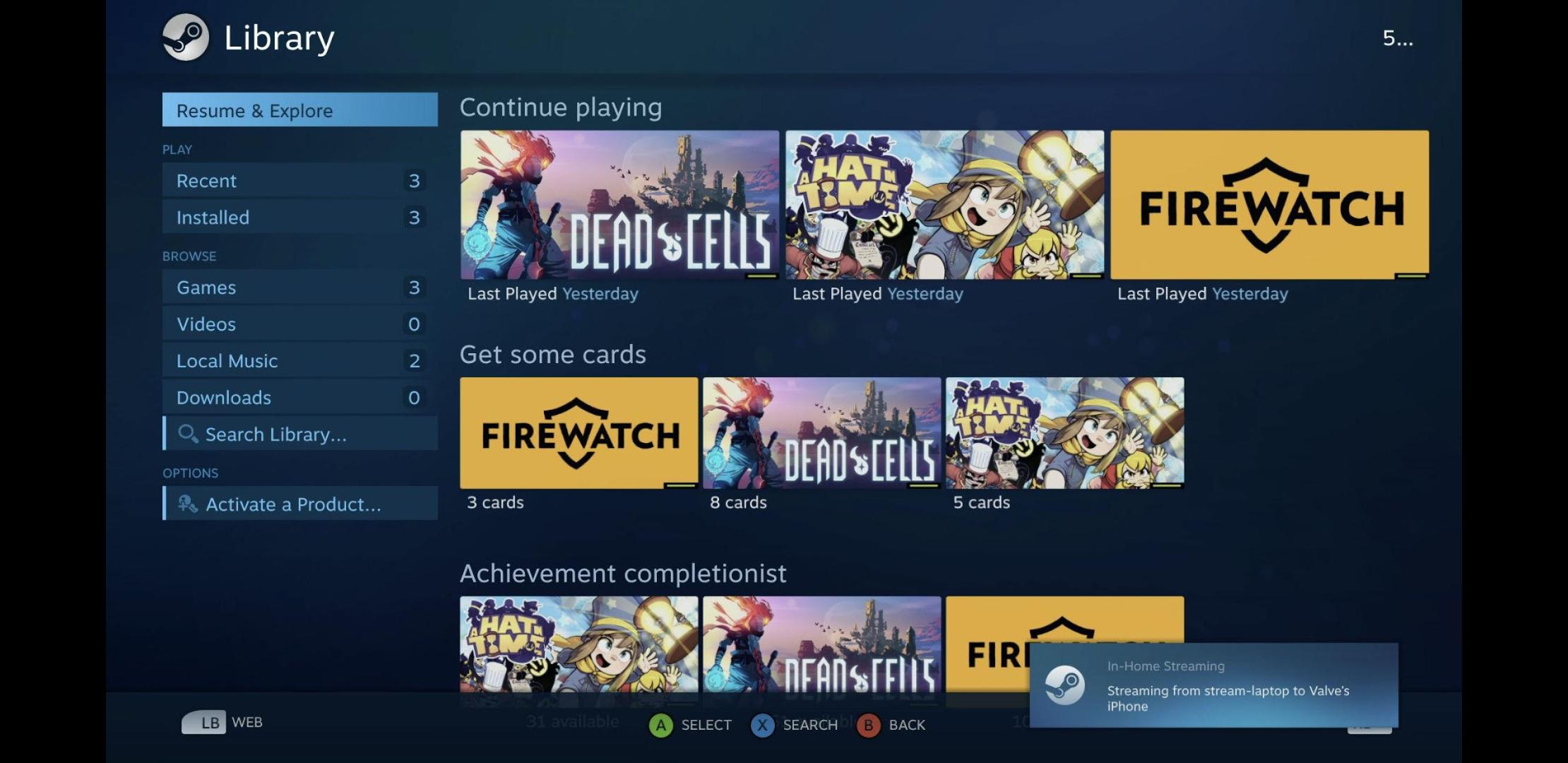Introduction:
Steam Link is the official Valve app that allows you to stream and play your favorite Steam games on any Android device, making gaming truly portable. Whether you're at home or on the go, this app is designed for gamers who want to experience their PC gaming library with the convenience of mobile play. With a reliable PC and a stable internet connection, you can enjoy the immersive world of Steam, all from the palm of your hand.Main Features:
- Seamless Streaming: Stream your entire Steam library to your Android device, experiencing low-latency, high-quality gameplay.
- Controller Support: Easily connect your Steam Controller or any compatible Bluetooth controller for the best gaming experience, particularly for joystick-requiring games.
- Simple Setup: Quick pairing with your PC running Steam makes it easy to get started—just connect over WiFi or a wired Ethernet connection for optimal performance.
- Intuitive Controls: Touchscreen controls replace mouse clicks, allowing for direct interaction with your games, while maintaining accessibility.
Customization:
Personalize your gaming experience with custom touch controls and the ability to configure your controller settings based on your preferences, enhancing overall gameplay fluidity and comfort.Modes/Functionality:
- Local Streaming: Play your Steam games while connected to the same local network for the best performance.
- Remote Play: Access your games from anywhere, as long as you have a reliable internet connection and your PC is running.
- Flexible Control Options: Use touch controls or connect a Bluetooth controller for a tailored experience that suits your gaming style.
Pros and Cons:
Pros:
- Stream your entire Steam library to Android devices with ease.
- Supports various controllers for a more immersive experience.
- Quick and straightforward setup process.
- Flexible gameplay options, including local and remote play.
Cons:
- Requires a PC running Steam for functionality.
- Touch controls may not suffice for all game types.
- Performance significantly relies on internet speed and stability.
Discover more apps
3D battle simulator with customizable weapons, armor, and epic fights.
Speak Pal offers a unique platform for refining spoken English through a virtual conversation club, connecting users with language partners for supportive, ad-free learning experiences.
Wooden Block Adventure offers a serene, modern puzzle experience with classic sudoku elements, engaging challenges, and captivating graphics, all without a timer or internet requirement.
Cool R Launcher offers a modern, customizable home screen for Android devices, enhancing usability with themes, gestures, privacy features, and continuous updates for an engaging user experience.
pTron Fit++ is a fitness-focused app that syncs smartwatch data, customizes settings, and helps monitor health goals with an intuitive user interface.
Thrilling SUV racing game with customizable vehicles and intense challenges.
Create golems in your preferred sandbox game.
Flower Games - BubblePop is a vibrant match-3 bubble shooter featuring colorful gardens, over 6000 levels, power-ups, and social connectivity for an engaging floral adventure.